What is AddtoQR?
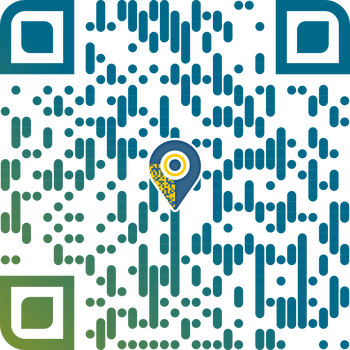
Support and Documentation
Frequently Asked Questions | Addtoqr.com
For now we are growing, so, costs can be manageable. However, after some stages(which will be notified using emails) we will introduce ads/plans strategy, which you can continue for the free plan or switch to a plan-based option to avoid showing up advertisements. These plans will be also sensible in prices.
We already are a sharing system, but information which you want us to show. We only use your public contact information.
From dashboard, QR code lists, you can find edit button in front of each QR code. After clicking, it will show you the ma, which you can either change or ignore it. On the next page, you can edit information.
After generating them using the map in the first page, you can go to the dashboard and from download section, you can find an easy to use design panel.
To see how many times your QR code has been scanned, simply go to the dashboard, and click on the analytics button in the QR code lists.
Have a question?
Contact us


