We illustrate your Address on the map, social media links, phone, and email. There are many of them. The complete list is here.
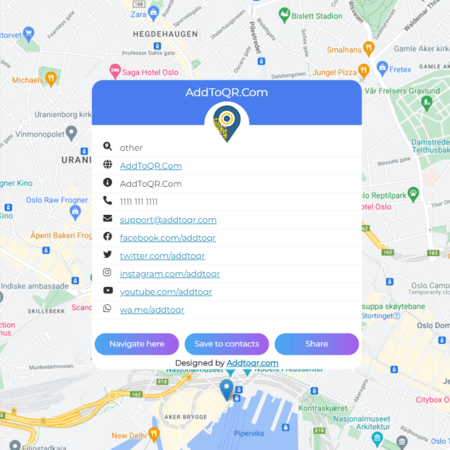
Click here see the results on the map; Or click here for a larger image.
Design it as you want. It is an editable QR code (editable?), and we have scan insights.
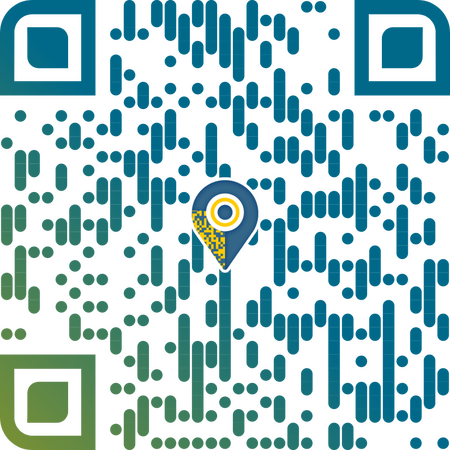
Demo Editable QR Code
For Free
You can design your QR code with many graphical options, your logo, gradient colors, etc.(How?), and you can see how many people have scanned your QR code (Read more about analytics). Most importantly, all of them are free (See all features).
AddToQR generates Free Editable QR code to illustrate all your contact information on the map. Editable means you can edit your location information whenever you want but have the previous QR code. So, you don't need to change previous documents or advertisements you have published before. To start, you can select your location on the map at the start of the page, design your QR code, and print it on your documents, business cards, or social media. All kinds of BAR code and QR code reader applications can read this code and show the location on the map. Then your customers can find you easily by navigating to your address. If you ask about the differences of this service from simple QR code generators, read other features. Also, Click for Demo.
AddToQR has its QR Code designer in which you can generate QR codes like the demo. First, you have to generate your QR code; then, you can go to your dashboard, downloads section. You can change the QR shape, add your logo, change the color and save it in many formats.
All Services at AddToQR.Com are free. Develop and improve your business with no worries. For now, we are not at a business level and all our services are free. You can read our Terms and Conditions
You can log in to your dashboard and check the insights. For now, we just provide the number of visits per hour, day, month and year. We are working on this tool to provide valuable information for you.
Besides all services that we try to provide for you, we also try to bring some features for your audience, followers, and customers. Nowadays, sometimes addresses can be complicated and make everyone confused. Here we provide a navigation tool on the map as well as your exact address. After scanning your editable QR code, your clients just need to click on the navigation button to find your location on the map. To check it in detail, you can see our demo scan result.
In addition to the navigation button, we have the "Save" option too. People who scan your QR code can either save your location details in their contacts on the phone or share the location via the link. You can't ask them to do this via a simple business card or printed document. For more information, please check our demo.
This is a demo of the QR code. You can scan this QR code or simply click on the link to see the results. If you change the information of your dynamic QR Code, You will have the same QR Code with updated information.
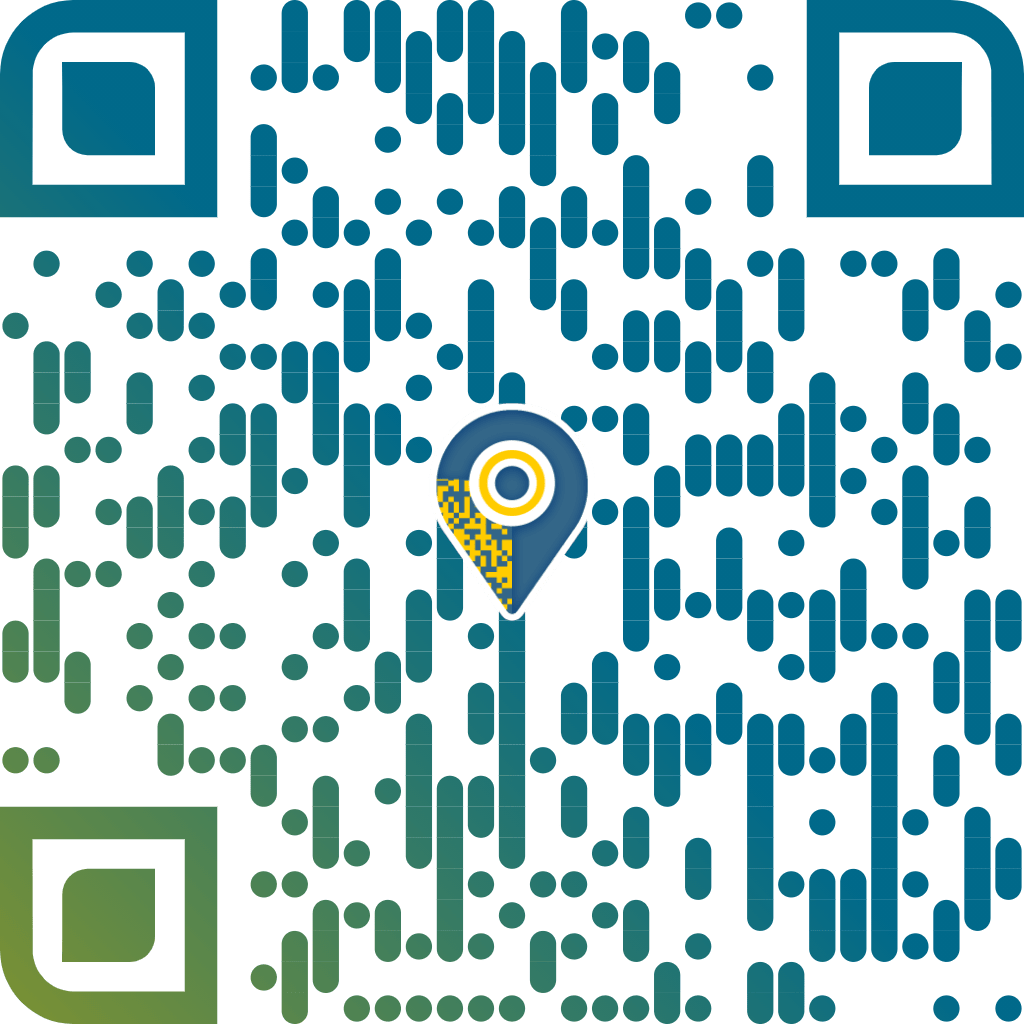
Scan the Demo QR Code to See the Results

Since our QR codes are editable, we can always run improvement plans for our editable QR code information. For now, you can save these information.
| Contact Information which is shared on the map | ||
|---|---|---|
| Name of business or location | Category of the business | Location on the map |
| Location address details | Website Address | Phone Number |
| YouTube | ||
We also have functional options which give extra abilities to your clients like:
| Functional Buttons | ||
|---|---|---|
| Navigation Button | Save on the phone or pc contacts Button | Share the location button |
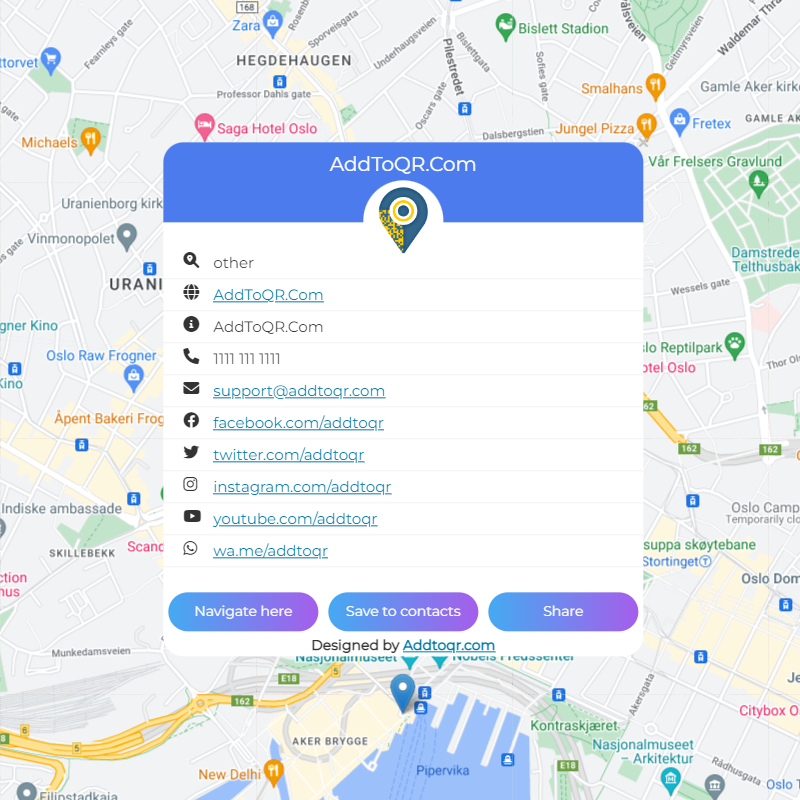
AddToQR.Com is a Free dynamic and editable business information sharing service. In AddToQR, you can create Editable QR Code (Dynamic QR Code) for your business which holds all essential information about your business; including your location on the map (Location QR Code) with detail of your address(Address QR Code) and a navigation button (which your visitor can find you directly without searching for written address), Title of your Location, and extra information like your website, phone number, email address, and some useful social media like Facebook, Twitter, Instagram, YouTube and Whatsapp.
With this Dynamic QR code (Editable QR Code), you can edit your location and all its information, without any changes in your QR code. This means that you can print this QR code on all of your documents and present all of the mentioned information with peace of mind, just by one Dynamic QR Code (Editable QR Code). Besides, AddToQR.com provides IFrame and links to use the information anywhere which you need to show your information live or by click. In addition, we have an analytic tool that gives information about the number of visits per hour, day, month and year. For more information please read the features below.
If you have a business i.e company, restaurant, agency, etc you may need to share your information with your clients. At the beginning of the QR code invention, many companies used to print them on their documents and share their information with clients. However, these QR codes have some issues. First of all, they are static QR codes, which means these QR codes should be changed if their information is changed. The second disadvantage of these static QR codes is for each information i.e your location, your website, your phone number, and some useful social media: Facebook, Twitter, Instagram, YouTube and Whatsapp you need different QR codes.
AddToQR serves its editable QR code as a solution to these problems. First of all, you can share all of your essential information like your location on the map with the navigation option, your website (clickable, also other links can be used), your phone, email and other details. The second benefit of this QR code is its dynamic nature. This means once you create your dynamic QR code, you can edit the information without having any changes in the QR code. So you can print it anywhere you want.
Once you scan this dynamic QR code, a map like the figure will be loaded in the browser and the mentioned information will be illustrated on the map. You can use the navigation button to open the Google map navigation service and use all of its benefits. Besides this dynamic QR code, we provide IFrame and a link that you can use to design your QR code graphically with these services. Also, we are working on our QR designer.
We don't have any advertisement company for our clients. Also, we don't share your data with anybody. Register to be informed about the latest news about our team.